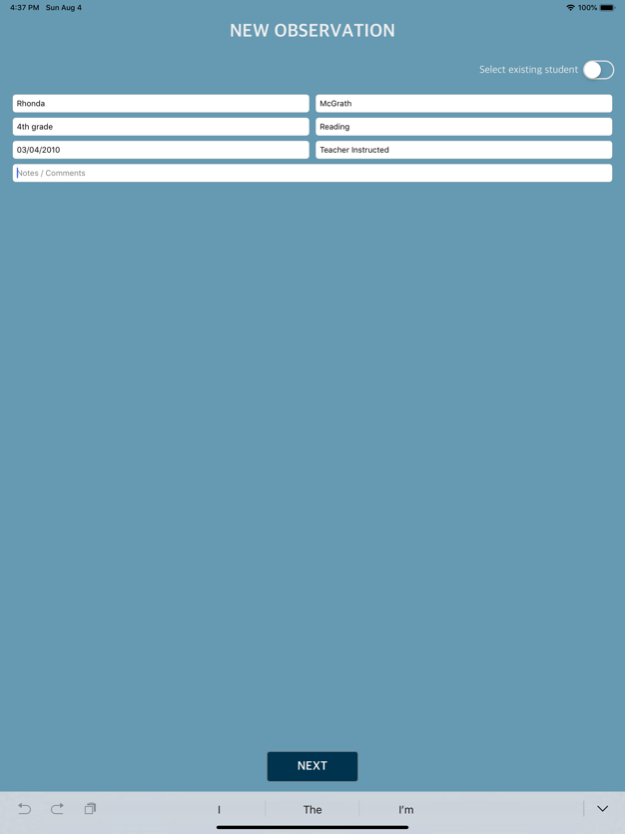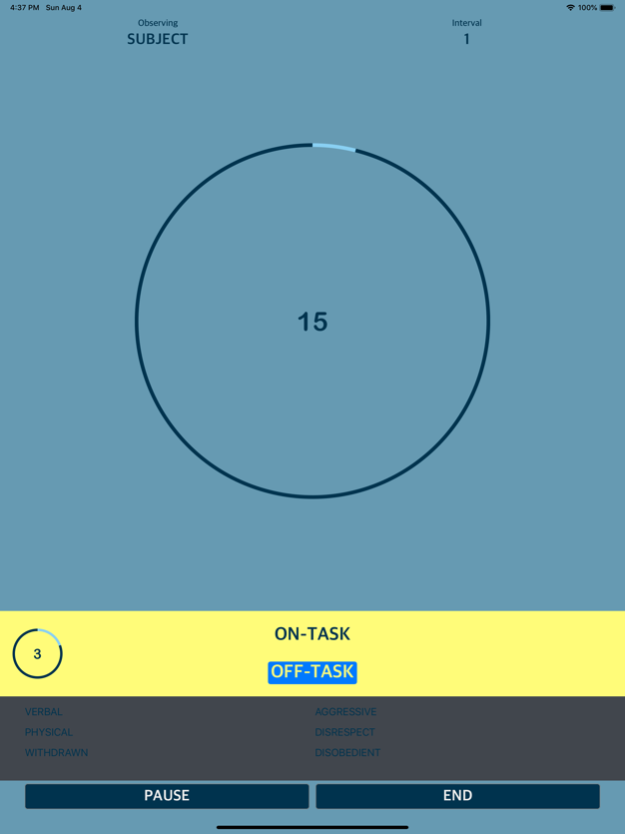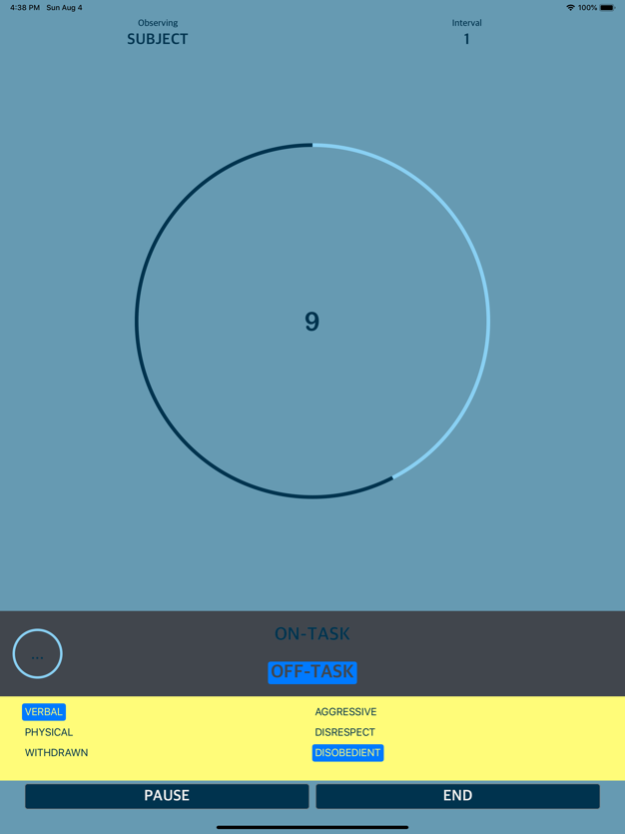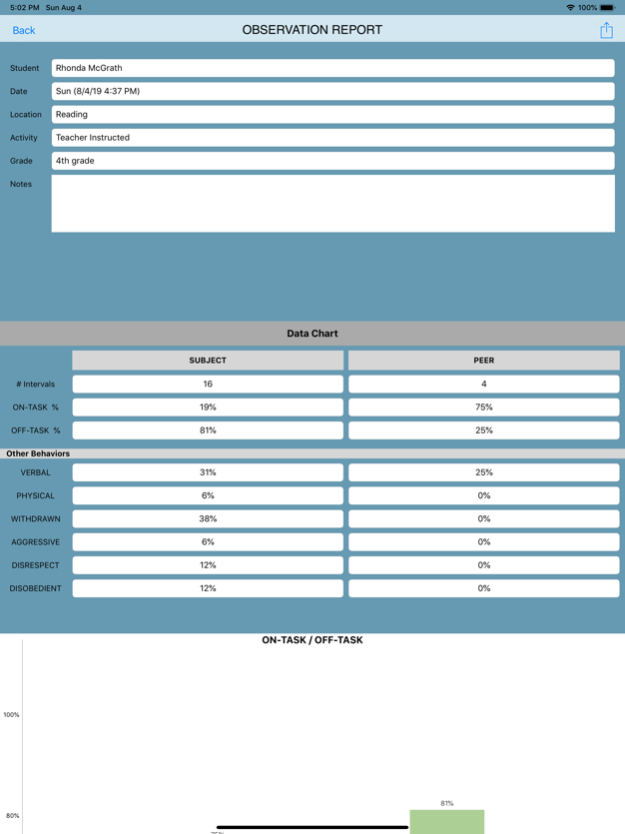SOTO+ (Student Observations)
Free Version
Publisher Description
SOTO+ is the second version of the original Student On-Task Observation app. It is a data collection tool for observing student classroom behavior with peer comparison. SOTO+ will save you time and effort, providing accurate data collection and reporting.
** DATA COLLECTION PROCESS **
SOTO+ provides two methods of data collection.
1. Momentary Time Sample is used to estimate student's on-task behavior in direct comparison with his or her peers. The first 3 seconds of the interval are designed to identify whether or not a student is on-task. After this 3-second window, if a selection has not been made, the program will default to off-task, and this section is disabled for the remainder of the interval.
2. Partial Interval Recording is utilized to observe and estimate the occurrence of certain off-task behaviors during specific time periods. Identifying these demonstrated behaviors may contribute to developing effective interventions.
** REPORTING **
After performing an observation session, you can quickly generate a report, which calculates percentage statistics from your data, as well as chart images that help effectively communicate your data visually. Having graphs and charts are worth a thousand words. Easily show parents and teachers their student’s time on-task compared to their peers.
While reviewing this report in the Reports section, you can generate an email that formats the observation results into an interpretive, narrative report, including chart images.
** SOTO+ FEATURES **
• Quickly start a new observation with a new or existing student
• Conduct multiple observations for a single student
• Track and configure up to six (6) user-defined off-task behaviors to observe
** POTENTIAL FUTURE ENHANCEMENTS **
• User-defined Interval Length (intervals are currently set to 15 seconds)
• Export of raw observation data
• Notes taken during an observation
• Cloud back-up of observation data
• Data comparison report for a student with multiple observations
** IN-APP SUBSCRIPTION PURCHASE **
SOTO+ currently only offers a 1-year annual subscription:
• SOTO+ Yearly Subscription: $37.99 (USD) per year with a four (4) week free trial
A subscription provides full, unlimited access to all SOTO+ app features and ongoing support and development of new capabilities and enhancements for a four (4) week free trial, after which you will be charged the full subscription price.
These prices apply to United States residents. Prices may vary in other countries respecting your local currency exchange rate. Your subscription will be charged to your iTunes account. At the end of the term, unless auto-renewable subscriptions are disabled, your subscription will automatically renew in your iTunes account. You will be charged for the regular price of your subscription within 24 hours prior to the end of the current term. You can turn off automatic renewal in your iTunes account settings at any time, but you must do so at least 24 hours before the end of the current term. Refunds will not be provided for the unused portion of any term.
To view the Privacy Policy and Terms of Use, visit:
https://www.grillandcode.com/soto
About SOTO+ (Student Observations)
SOTO+ (Student Observations) is a free app for iOS published in the Office Suites & Tools list of apps, part of Business.
The company that develops SOTO+ (Student Observations) is Monkey Apps. The latest version released by its developer is 1.0.
To install SOTO+ (Student Observations) on your iOS device, just click the green Continue To App button above to start the installation process. The app is listed on our website since 2024-04-26 and was downloaded 2 times. We have already checked if the download link is safe, however for your own protection we recommend that you scan the downloaded app with your antivirus. Your antivirus may detect the SOTO+ (Student Observations) as malware if the download link is broken.
How to install SOTO+ (Student Observations) on your iOS device:
- Click on the Continue To App button on our website. This will redirect you to the App Store.
- Once the SOTO+ (Student Observations) is shown in the iTunes listing of your iOS device, you can start its download and installation. Tap on the GET button to the right of the app to start downloading it.
- If you are not logged-in the iOS appstore app, you'll be prompted for your your Apple ID and/or password.
- After SOTO+ (Student Observations) is downloaded, you'll see an INSTALL button to the right. Tap on it to start the actual installation of the iOS app.
- Once installation is finished you can tap on the OPEN button to start it. Its icon will also be added to your device home screen.